Automate Your Chats: Mastering GBWhatsApp’s Message Scheduler
In a world where timing matters, GBWhatsApp’s Message Scheduler quietly takes the stress out of staying connected. It lets you plan and send messages automatically, so birthdays, reminders, or work updates never slip through the cracks.
Why GBWhatsApp’s Scheduler Matters
GBWhatsApp’s built-in scheduler offers something the official WhatsApp doesn’t — complete control over when messages go out. Whether you’re managing business chats or keeping up with friends, automation ensures your messages always arrive at the right time, even when you’re offline.
How to Use the Message Scheduler
- Open GBWhatsApp and select a contact or group.
- Tap the three-dot menu in the corner.
- Choose Message Scheduler.
- Write your message, set the date and time, and confirm.
Once set, GBWhatsApp delivers it automatically — no reminders, no last-minute typing.
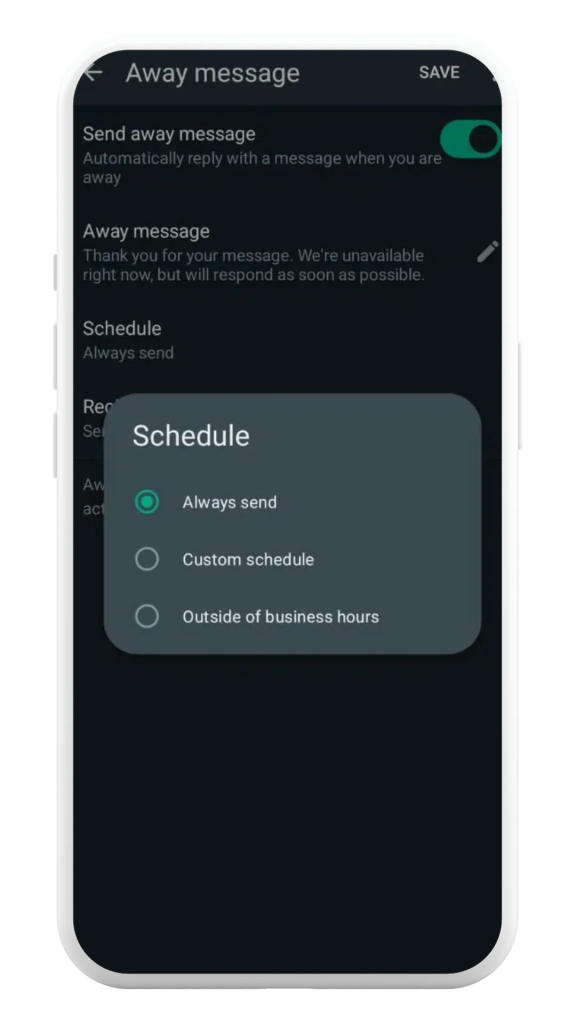
Smart Use Cases for Message Scheduling
The feature works well in both personal and professional life:
- Work chats: Schedule updates, follow-ups, or client reminders.
- Daily life: Send greetings or motivational notes right on time.
- Group chats: Avoid awkward late-night messages by scheduling them for later.
Combining Scheduler with Other GBWhatsApp Tools
Pair the Message Scheduler with Auto Reply and DND Mode for a seamless setup. Let Auto Reply handle incoming messages, DND Mode give you focus time, and the scheduler take care of future plans — together, they make communication effortless.
Tips for Smooth Automation
To keep scheduling reliable:
- Use the latest GBWhatsApp version.
- Don’t overload the scheduler with too many queued messages.
- Review and update scheduled messages when plans change.
GBWhatsApp’s Message Scheduler is more than a convenience — it’s a quiet way to stay thoughtful, organized, and always on time.

